2. Making a call
Placing a call from the dialer
Tab the phone icon:

Enter a number:
For internal calls (extension) it is sufficient to enter the extension number.
When dialling an external call number, first prefix it with "0", then enter the external call number.
As a final step select the send icon: 
Placing a Call from the Call History
Tap the call history icon:

The phonescreen displays all call records.
Tap All Calls and select the desired history list.
Tap the desired entry.
Putting a call on hold
Select Hold during a call. The phone will beep softly every 30 seconds to remind you that you still have a call on hold.
Placing an additional call
While in an active call you have two possibilities to place an additional call
Tap the select icon "... "> New call. The active call is placed on hold.
Select Hold to place the original call on hold. Tap the select icon "..." > New call.
Either way as the final step enter a call number or select a contact and select the send icon 

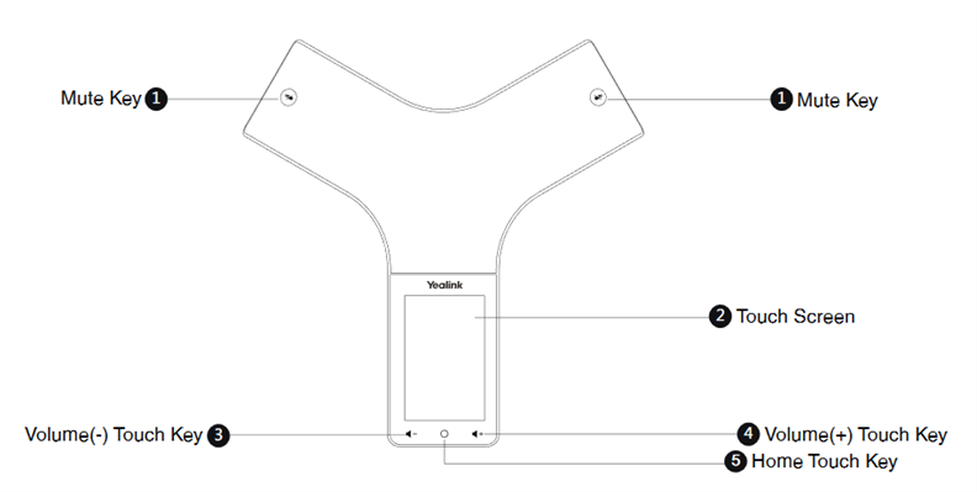


 .
.
